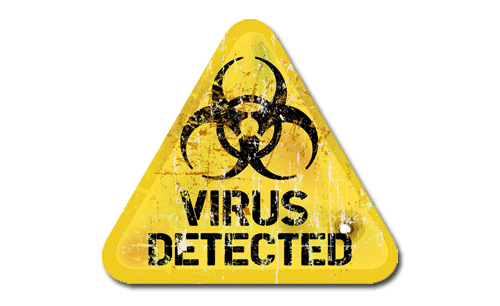
What is a pop-ups, pop under, trojan-horse, worm, adware malware and spyware? Do you know the difference between a virus and a worm? We will endeavour describe these things in some detail; help you to learn how to prevent them, and even how to remove them!
Short for "malicious software," malware is used to
describe software programs designed to damage or do other unwanted
actions on a computer system.
Common examples of malware include viruses, worms, Trojan horses, and
spyware. Viruses, for example, can cause havoc on a computer's hard
drive by deleting files or directory information. Spyware can gather
data from a user's system without the user even knowing it. This can
include anything from the Web pages a user visits to personal
information, such as credit card numbers and your all your personal
banking details.
It is indeed unfortunate that there are software programmers out
there with malicious intent, but it is good to be aware of this fact.
It is vital that you install anti-virus and anti-spyware utilities on
your computer that will seek and destroy the malicious programs they
find on your computer.
A virus is simply a computer program that someone
created often just for the fun of it Computer virus’s have the
incredible capacity to spread like wildfire and infect many other
computers along the way. A virus is usually always destructive in some
way. An example whereby a virus may search an infected host computer
for all your saved email addresses, it then emails itself to all your
collected email addresses.It may then on some predetermined day,
erase the entire contents of these infected computers that it has been
transmitted to.
Quite often the recipients that received this apparently harmless
email that was automatically sent from your PC may then open that
email, infect their computer, and the virus then repeats the process
over and over again.
Although a virus is able to spread on its own, it generally needs
some sort of human involvement to spread itself in order to infect other
computers. Usually this means someone has to 'open' (double-click) the
virus program. Virus writers usually use some kind of trick to
encourage people into opening their virus programs. This is why it is important to never open an email attachment that you were not expecting - EVEN if it appears to be from someone you know.
Memory Resident Viruses reside in a computers volatile memory (RAM). They are initiated from a virus which runs on the computer and they stay in memory after its initiating program closes.
A rootkit virus is an undetectable virus which attempts to allow someone to gain control of a computer system. The term rootkit comes from the linux administrator root user. These viruses are usually installed by trojans and are normally disguised as operating system files.
A polymorphic virus not only replicates itself by creating multiple copies of itself, but it also changes its digital signature every time it replicates. This makes it difficult for less effective antivirus software to detect.
A digital signature or digital signature scheme is a mathematical scheme for demonstrating the authenticity of a digital message or document. A valid digital signature gives a recipient reason to believe that the message was created by a known sender, and that it was not altered in transit. Digital signatures are commonly used for software distribution, financial transactions, and in other cases where it is important to detect forgery or tampering.
These are viruses which are programmed to initiate at a specific date or when a specific event occurs. Some examples are a virus which deletes your photos on Christmas Day.
The worm is somewhat similar to the virus except in one detail. The worm requires absolutely no human help or involvement to spread itself! The Worm relies totally on security 'holes' or “gaps” in Microsoft Windows, Microsoft Internet Explorer, or other systems/programs that allow them to automatically spread themselves over the internet. A security hole is quite simply an error or oversight in a program that when manipulated in just the right way, can be made to take control of the computer.
A trojan-horse is program that can do damage like a Virus or a Worm, but it does not have the ability to spread to other computers. Instead, the Trojan is disguised as something that it isn't - such as a game, an image or picture-file. The user is then led to believe he or she is getting something for free, in reality they are getting much more than they expected. If it is too good to be true then chances are it is dangerous.
Spyware is software that is installed on your
computer without your knowledge, remains hidden, and is often difficult
to remove. The purpose of spy-ware is usually to gather information
about your web-surfing habits, your email addresses, or other personal
information, and then transmits the information back to its creator
often to be sold for marketing purposes.
Although spyware usually does not intentionally cause damage to your
PC, it often slows it down or causes it to crash. If you are using
Microsoft Windows or Microsoft Internet Explorer, and you are an average user, and if you have not taken steps to prevent it
Be very cautious downloading Anti-Spyware software, many users have
been totally locked out of their system by Software claiming to be anti
Spyware. Always research software before downloading or have your
I.T professional install and run Anti Spyware software for you. Often
a reputable software solution can be misrepresented and offered for
sale by opportunists. There are several very good and yet free Anti
Spyware solutions that are offered for money from web sites that are
not in any way connected to the original products developers.
“Pop-ups and Pop-unders” are advertising windows
that literally appear out of nowhere on your screen (a pop up). Or
appear below your open windows, so that when you close your programs
you see the remaining 'pop-under' advertisement.
We have two types of these. There are the innocent and the not-so-innocent.
The innocent popup (or pop-under) appears when going
to a website as a opportunity for them to advertise something that you
most probably don't want. Most web-browser programs have built-in pop
up blockers that can prevent this type of popup. Check to see if
your “Pop-UP” blocker is activated in your Web Browser?
The Not-so-Innocent Pop Up is actually a form of
spy-ware (see above). The purpose of this spyware is to generate
advertisements that are always on your PC - no matter what you do, they
will even “Pop-Up” when you are not even connected on the internet!
This type of popup (or pop-under) will almost always advertise a
websites for pornography or gambling. This can be very annoying and
embarrassing if an inappropriate “Pop-Up” occurs.
Generically, adware is any software application in
which advertising banners are displayed while the program is running.
The authors of these applications include additional code that delivers
these advertisements, which can be viewed through pop-up windows or
through a bar that appears on a computer screen. The justification for
adware is that it helps recover programming development cost and helps
to hold down the cost for the user.
Adware has been generally heavily criticised because it usually
includes code that tracks a user's personal information and passes it
on to third parties, without the user's authorisation or knowledge.
This practice has been dubbed spyware and has prompted an outcry from
computer security and privacy advocates.
A hacker is a person who writes programs in assembly language or in system-level languages.
The term often refers to any programmer, but its true meaning is
someone with a strong technical background who is "hacking away" at the
bits and bytes.
Hackers Have a Bad Name and during the 1990s; the term "hacker" became synonymous with "cracker," which is a person who performs some form of computer sabotage. Sometimes,
hackers are not even worthy of the original meaning of the term.
Today, a lot of malicious acts are performed by people with limited knowledge who gain unauthorised access into computers to steal data or simply just perform sabotage or disruption.
Phishing is a form of theft where the intent is to steal your valuable personal data, such as credit card numbers, bank account details, passwords, account data, or other information.
Regardless of what story the phishers use, if you fall prey to a phishing email, the end result may be unauthorised purchases using your credit card or an empty bank account or other financial account. Identity theft is also a very common result of phising scams.
A phisher will send you an email, an instant message
or sometimes call you on the phone. The message may appear to come
from a friend, a business (your bank), a government agency, or some
other entity. Common phishing scams typically claim to be credit card
companies, banks, and major online retailers such as eBay, PayPal, and
Amazon, as well as social networking sites like MySpace. Some phishing
attempts are easy to identify because they claim to come from
businesses or companies that you have never dealt with; others may be
more difficult to identify, since they appear to originate from
entities with which you do business.
A phishing message may indicate that the sender had problems with
their computers or data and they simply need to verify your account
information so you won't be inconvenienced next time you try to use
their services or pay your bill online. The email message might even
suggest that a suspicious purchase was made using your credit card
details and if you did not make this purchase, you need to contact them
by using the link included in the email. Another example is a message
claiming that you have just won Lotto and that you should go to the
secure web link provided, enter your bank account information and they
will deposit your winnings into your account. Another variation might
be an email claiming to be from the Tax office claiming that due to an
accounting error, you are owed a refund. They ask that you go to a
website and enter your banking information so that they can process the
refund.
Always contact the service provider mentioned in the email, never
submit your personal details as requested in these emails. Scams
purporting to be your Mobile Phone carrier or Internet service
providores are always popular. They create a fear that your account
is about to be suspended as your last credit card bill payment was not
successfully processed. We all know how long and how hard it is to
deal with our Telco’s with lengthy on hold situations and the occasional
hard to understand off shore call center.
Identity theft is a type of fraud which involves
stealing money or gaining other financial benefits by pretending to be
someone else. Having your identity stolen can be both financially and
emotionally devastating.
Identity theft can occur in many ways—from somebody using your credit
card details illegally to make purchases to having your entire
identity assumed by another person to open bank accounts, take out
loans and conducting illegal business whilst using your name.
Identity theft works in a number of ways—from careless and very amateur methods to large well organised international scams.
Most of us have a wealth of personal information readily available,
personal details in our wallet, mail, public records, information
stored on our computers and especially information we have posted on
the social networking sites.
Identity theft can happen easily and very quickly. By leaving your
personal information readily available, scammers will have easy access
to this information. For example, scammers will rummage through rubbish
tips and steal letters often known as ‘dumpster diving’ just to collect
personal information.
However, despite your best efforts, a determined scammer can also
create elaborate and elaborate plan to trick you into providing your
personal details. For example:
A ‘Nigerian’ scam is generally requires some type of upfront payment
or money transfer. They are called Nigerian scams simply because the
country they first originated from Nigeria, but now they can come from
just about anywhere in the world. The ‘4 1 9’ is a name is taken from
the section of Nigeria’s Criminal Law Code which outlaws this very
practice.
The scammers will usually contact you by email, fax or a letter and
offer you a share in a large sum of money that they urgently need to
transfer out of their country. They may tell you very creative and
detailed stories about this money being locked in their banks during a
civil war or when a government was overthrow. They may also tell you
about massive inheritances that are also difficult to access because of
the local government restrictions or taxes in the scammer’s country.
Scammers will always ask you to pay money or give them your bank account details to help them transfer the money. You will then be then asked to pay some form of fees, charges or taxes to assist in the release or transfer the money out of their country through your bank. These ‘fees’ may even start out as quite small amounts. If paid, the scammer will then continually makes up new fees that require additional payments. They will keep making up these required payments until they believe they have got all the money they can out of you.
Run by criminals who obtained a lengthy email lists which include recipients' names - although many of the lazier criminals will even bother trying to match names between the decedents and the recipients of their spam? They then create mass mailings based upon those lists, describing how a fictional individual with the same last name died without heirs, usually in a remote part of the world. If a recipient replies to the email, the criminal will engage in what is called an "advance fee" fraud, and attempt to convince that person to send money to pay for legal fees, bribes, or other expenses. (The term "advance fee" refers to the money they get from you - and despite their promises of riches, you never get a cent in return.) The criminal may also attempt to get copies of the person's identification cards, bank account information, and other information which can be used to forge bank drafts or commit identity theft.
In a recent article in one of Australia’s largest Newspapers the amount being scammed every month from unsuspecting Australians is around Ten Million dollars.
Also known as junk email orEmail Spam unsolicited bulk email is an electronic spam involving nearly identical messages sent to many recipients by email. Definitions of spam usually include the aspects that email is unsolicited and sent in bulk. Email spam has steadily grown since the early 1990s. Botnets, networks of virus-infected computers, are used to send about 80% of spam.
Many countries have made spamming illegal. Further in depth details can be found at your countries official government web site.
A program which reads the keystrokes made by a user and transmits them to someone else. Such programs are usually used by intruders into computer systems in order to capture important information such as passwords or other sensitive information such as internet banking log ID’s. With the recent introduction by most banks use of floating keyboards activated by mouse clicks this method is no longer a favourite method for cyber criminals.
Install a competent and trusted anti-virus program:
An efficient anti-virus program will regularly scan your computer’s hard-drive for viruses from malware to spyware. You can also set your anti-virus software to scan incoming e-mails and website URLs before they have contact with your system. The best anti-virus programs always work well in the background without impeding or slowing your day-to-day computer usage and only alerting you when a virus is found.
Back up sensitive data on a regular basis:
In the event that an internet virus does attack your system and its sensitive information it is always advised that you immediately back up your data. This will enable you to recover your files more easily if you have to follow through with a fresh install of your operating system in order to rid your system of the virus.
Avoid downloading software and attachments from unknown sources:
There is a great temptation to download software from retailers when is priced considerably lower than the manufacturers’ rates.
The chances are that these are not legitimate, authorised or licensed copies – this could very well pose a serious threat to your operating system when downloaded and installed. Frequenbtlty emails also spread the threat of viruses as they are often disguised in the attachments that may appear genuine on the surface but can unleash mayhem should they be opened. Generally most anti-virus systems will scan emails upon their arrival in your inbox.
A reliable antivirus program should indentify quarantine or even delete outright any threat that attempts to sneak into your system attached to an email.
Beware of unexpected file extensions:
If a website or e-mail prompts you to download a file attachment that carries an unexpected file extension you should immediately contact the sender before opening or simply delete it if you suspect it contains harmful executable code. It is important to note that data files do not carry viruses as these file extensions do not allow for executable code. Files ending in extensions such as .txt, .jpg, .mp3 and .wav are regarded as 'safe' common data files.
Activate your operating system’s firewall:
Generally most operating systems provide their very own firewall protection which acts as an additional barrier alongside your anti-virus software. A firewall simply screens your incoming internet traffic preventing unauthorised access to sensitive files on your computer. With a firewall working in together with your anti-virus software you can certainly be more comfortable and safer with your web browsing.
Be prepared for major virus outbreaks:
Now that you have firewall and anti-virus protection does not however mean you can completely ignore the threat of internet viruses. When you are informed of a virus spreading across the internet you must remain extra careful and vigilant when opening emails and downloading information onto your system.
Always ensure your virus software is set to automatically update your Virus detection software. Check to see that regular full scans are scheduled and completed.
“I think computer viruses should count as life. I think it says something about human nature that the only form of life we have created so far is purely destructive. We've created life in our own image.”
Stephen Hawking
English cosmologist and physicist (1942 - )
Enquiries:
Call 07 5530 7806
International Phone: +61 7 5530 7806
QSR Media Web News