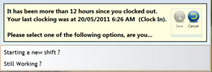If the Clock In option is unavailable for a new shift (but other functions are available), this means you are currently clocked in.
The typical cause of this scenario is failing to Clock Out from a previous shift.
This scenario can be resolved via the steps below.
Enter your employee PIN via the keypad provided.
|
Verify the entered PIN and select the tick button to confirm.
|
Select the Clock Out function.
|